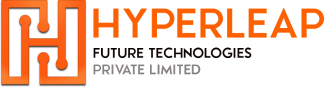this some test data
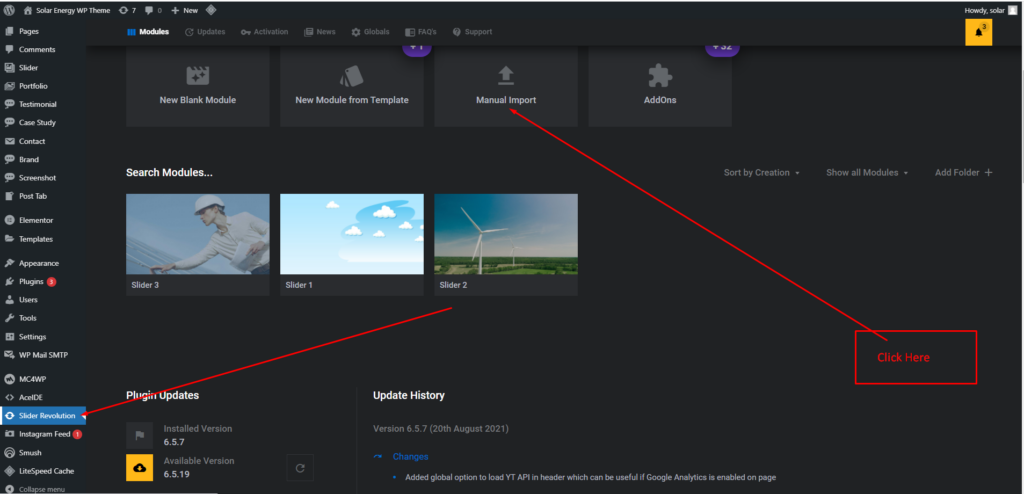
Best Coffee shop in Newyork
Then, click on the enter button to create the link. It won’t go anywhere yet, though. You will have to create the ID in the next step.
Some helpful tips on choosing what text to use as your anchor # link:
- Use the keywords related to the section you are linking to.
- Don’t make your anchor link unnecessarily long or complex.
- Use hyphens to separate words and make them more readable.
- You can use capitalization in anchor text to make it more readable. For example:
#Best-Coffee-Shops-New-York.
Once you’ve chosen the right link text, it’s time to anchor it to an area, section, or text on the page that you want to show when users click on the anchor link.
Step 2. Add the ID attribute to the linked section
In the scroll down to the section that you want the user to navigate to when they click on the anchor link. Usually, it is a heading for a new section.
Next, simply select the block. Then, in the block settings on the left panel, click on the ‘Advanced’ tab to expand it.
Best Coffee shop in Newyork
Then, click on the enter button to create the link. It won’t go anywhere yet, though. You will have to create the ID in the next step.
Some helpful tips on choosing what text to use as your anchor # link:
- Use the keywords related to the section you are linking to.
- Don’t make your anchor link unnecessarily long or complex.
- Use hyphens to separate words and make them more readable.
- You can use capitalization in anchor text to make it more readable. For example:
#Best-Coffee-Shops-New-York.
Once you’ve chosen the right link text, it’s time to anchor it to an area, section, or text on the page that you want to show when users click on the anchor link.
Step 2. Add the ID attribute to the linked section
In the scroll down to the section that you want the user to navigate to when they click on the anchor link. Usually, it is a heading for a new section.
Next, simply select the block. Then, in the block settings on the left panel, click on the ‘Advanced’ tab to expand it.